
前言
Spring Boot Admin 就是将 Spring Boot Actuator中提供的endpoint信息可视化表示,并且可以通过邮件、Telegram、Hipchat等发送告警消息。
集成
注意一定要版本对应,否则会出现意想不到的问题,建议使用Srping Boot Admin 2.0+以上版本,可以多语言切换。
父项目
pom.xml引入:
<modules>
<module>admin-server</module>
<module>admin-client</module>
</modules>
<parent>
<groupId>org.springframework.boot</groupId>
<artifactId>spring-boot-starter-parent</artifactId>
<version>2.2.2.RELEASE</version>
<relativePath/>
</parent>
<dependencies>
<dependency>
<groupId>org.springframework.boot</groupId>
<artifactId>spring-boot-starter-web</artifactId>
<exclusions>
<exclusion>
<groupId>org.springframework.boot</groupId>
<artifactId>spring-boot-starter-tomcat</artifactId>
</exclusion>
</exclusions>
</dependency>
<dependency>
<groupId>org.springframework.boot</groupId>
<artifactId>spring-boot-starter-jetty</artifactId>
</dependency>
</dependencies>
监控服务端
pom.xml引入:
<artifactId>admin-server</artifactId>
<dependencies>
<dependency>
<groupId>de.codecentric</groupId>
<artifactId>spring-boot-admin-starter-server</artifactId>
<version>2.2.1</version>
</dependency>
<!--登录认证-->
<dependency>
<groupId>org.springframework.boot</groupId>
<artifactId>spring-boot-starter-security</artifactId>
</dependency>
<!--掉线发送邮件通知-->
<dependency>
<groupId>org.springframework.boot</groupId>
<artifactId>spring-boot-starter-mail</artifactId>
</dependency>
</dependencies>
application.properties配置文件:
# 爪哇笔记:https://blog.52itstyle.vip
server.port=9000
spring.application.name=SpringBootAdmin
spring.security.user.name=admin
spring.security.user.password=admin
spring.boot.admin.monitor.status-interval = 10000
spring.boot.admin.monitor.info-interval = 10000
spring.mail.host = smtp.163.com
spring.mail.username = 13188888888@163.com
spring.mail.password = 2020
spring.boot.admin.notify.mail.from = 13188888888@163.com
spring.boot.admin.notify.mail.to = 88888888@qq.com
启动类:
/**
* 系统监控
* 爪哇笔记:https://blog.52itstyle.vip
*/
@Configuration
@EnableAutoConfiguration
@EnableAdminServer
public class Application {
public static void main(String[] args) {
SpringApplication.run(Application.class, args);
}
@Configuration
public static class SecuritySecureConfig extends WebSecurityConfigurerAdapter {
private final AdminServerProperties adminServer;
public SecuritySecureConfig(AdminServerProperties adminServer) {
this.adminServer = adminServer;
}
@Override
protected void configure(HttpSecurity http) throws Exception {
SavedRequestAwareAuthenticationSuccessHandler successHandler = new SavedRequestAwareAuthenticationSuccessHandler();
successHandler.setTargetUrlParameter("redirectTo");
successHandler.setDefaultTargetUrl(this.adminServer.path("/"));
http.authorizeRequests()
.antMatchers(this.adminServer.path("/assets/**")).permitAll()
.antMatchers(this.adminServer.path("/login")).permitAll()
.anyRequest().authenticated()
.and()
.formLogin().loginPage(this.adminServer.path("/login")).successHandler(successHandler).and()
.logout().logoutUrl(this.adminServer.path("/logout")).and()
.httpBasic().and()
.csrf()
.csrfTokenRepository(CookieCsrfTokenRepository.withHttpOnlyFalse())
.ignoringRequestMatchers(
new AntPathRequestMatcher(this.adminServer.path("/instances"), HttpMethod.POST.toString()),
new AntPathRequestMatcher(this.adminServer.path("/instances/*"), HttpMethod.DELETE.toString()),
new AntPathRequestMatcher(this.adminServer.path("/actuator/**"))
)
.and()
.rememberMe().key(UUID.randomUUID().toString()).tokenValiditySeconds(1209600);
}
}
}
监控客户端
pom.xml引入:
<artifactId>admin-client</artifactId>
<dependencies>
<dependency>
<groupId>de.codecentric</groupId>
<artifactId>spring-boot-admin-starter-client</artifactId>
<version>2.2.1</version>
</dependency>
</dependencies>
application.properties配置文件:
# 爪哇笔记:https://blog.52itstyle.vip
spring.boot.admin.client.instance.name = 007
spring.boot.admin.client.url= http://localhost:9000
management.endpoints.web.exposure.include=*
spring.boot.admin.client.username = admin
spring.boot.admin.client.password = admin
spring.boot.admin.client.period = 10000
spring.boot.admin.client.connect-timeout = 5000
spring.boot.admin.client.read-timeout = 5000
spring.boot.admin.client.instance.service-url = http://localhost:8080
监控界面
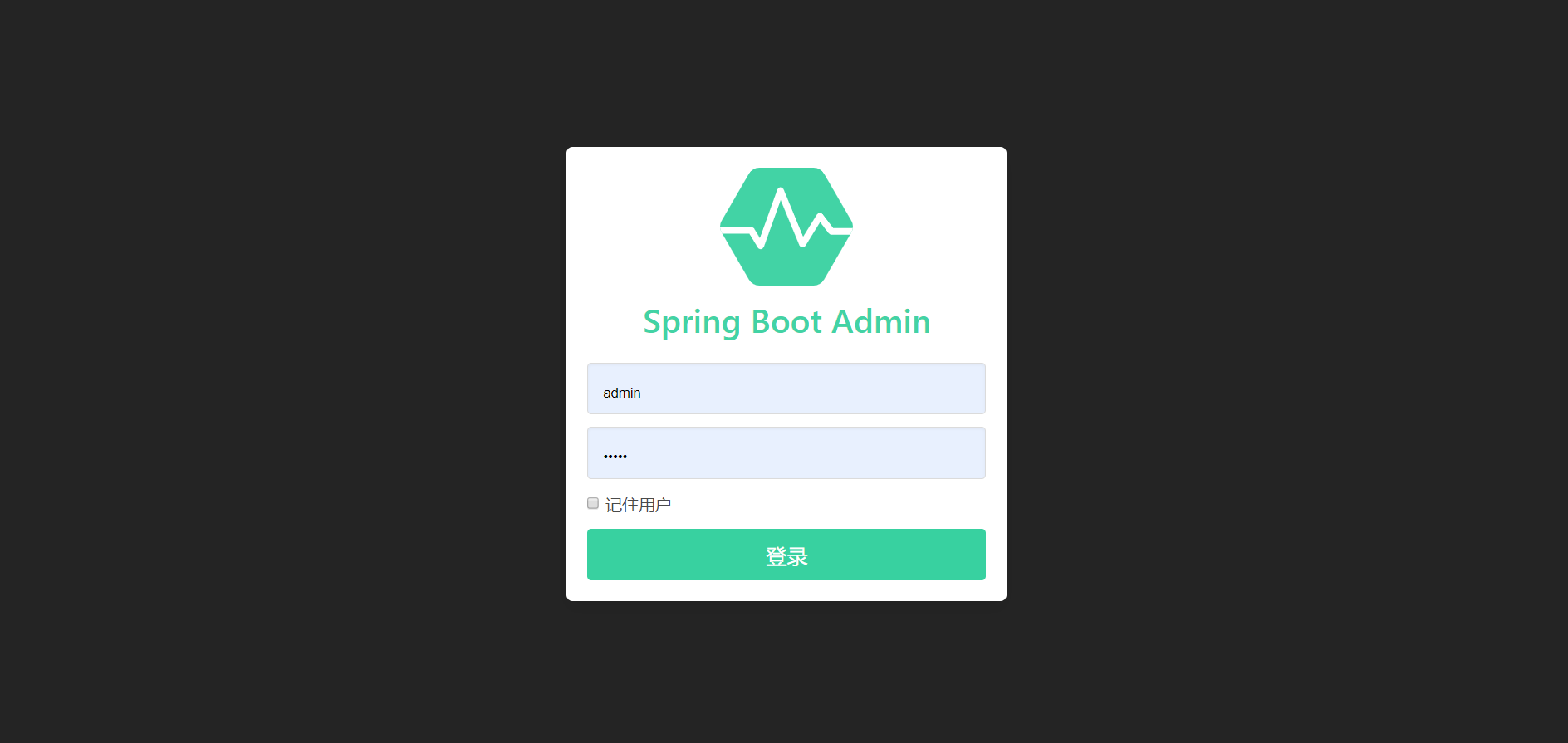

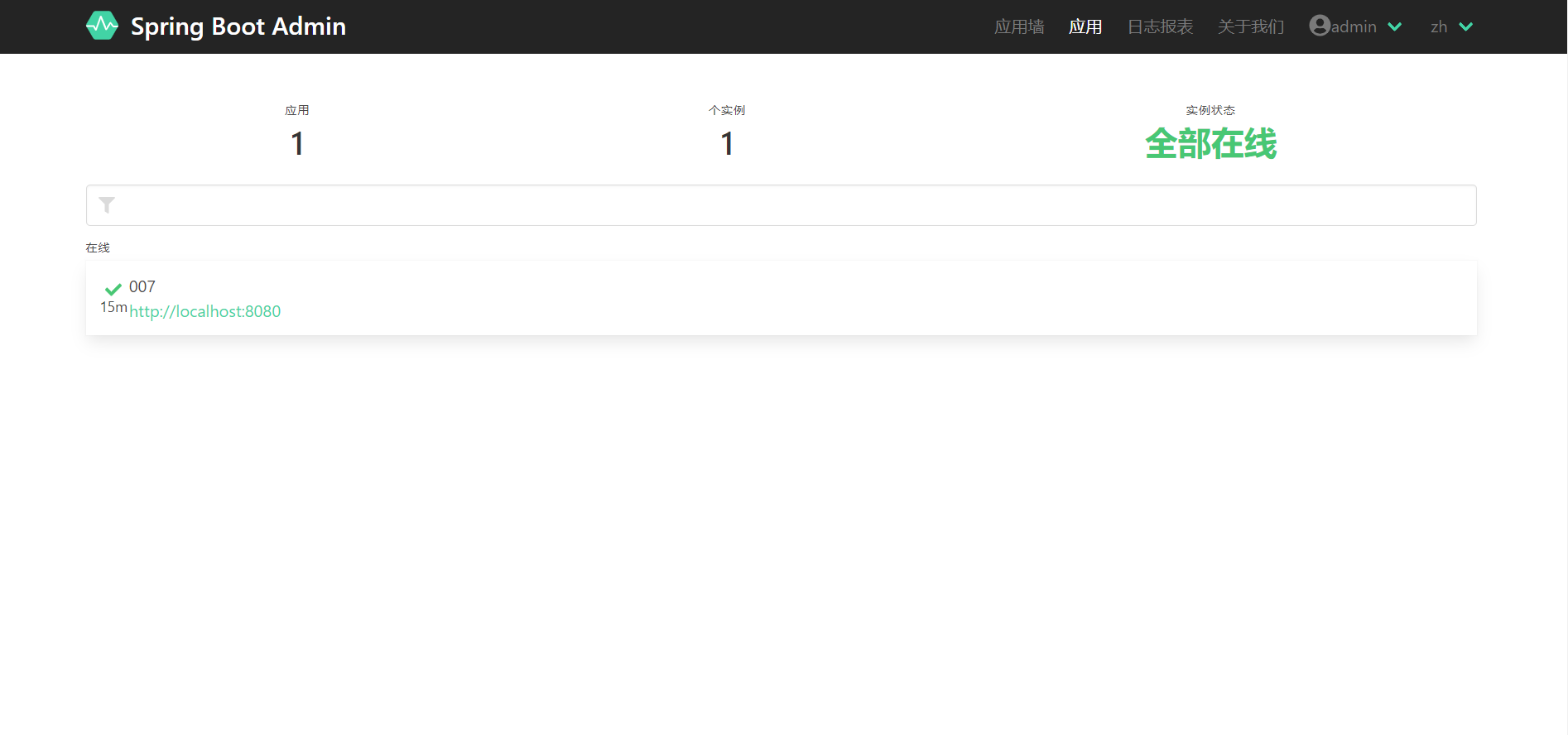
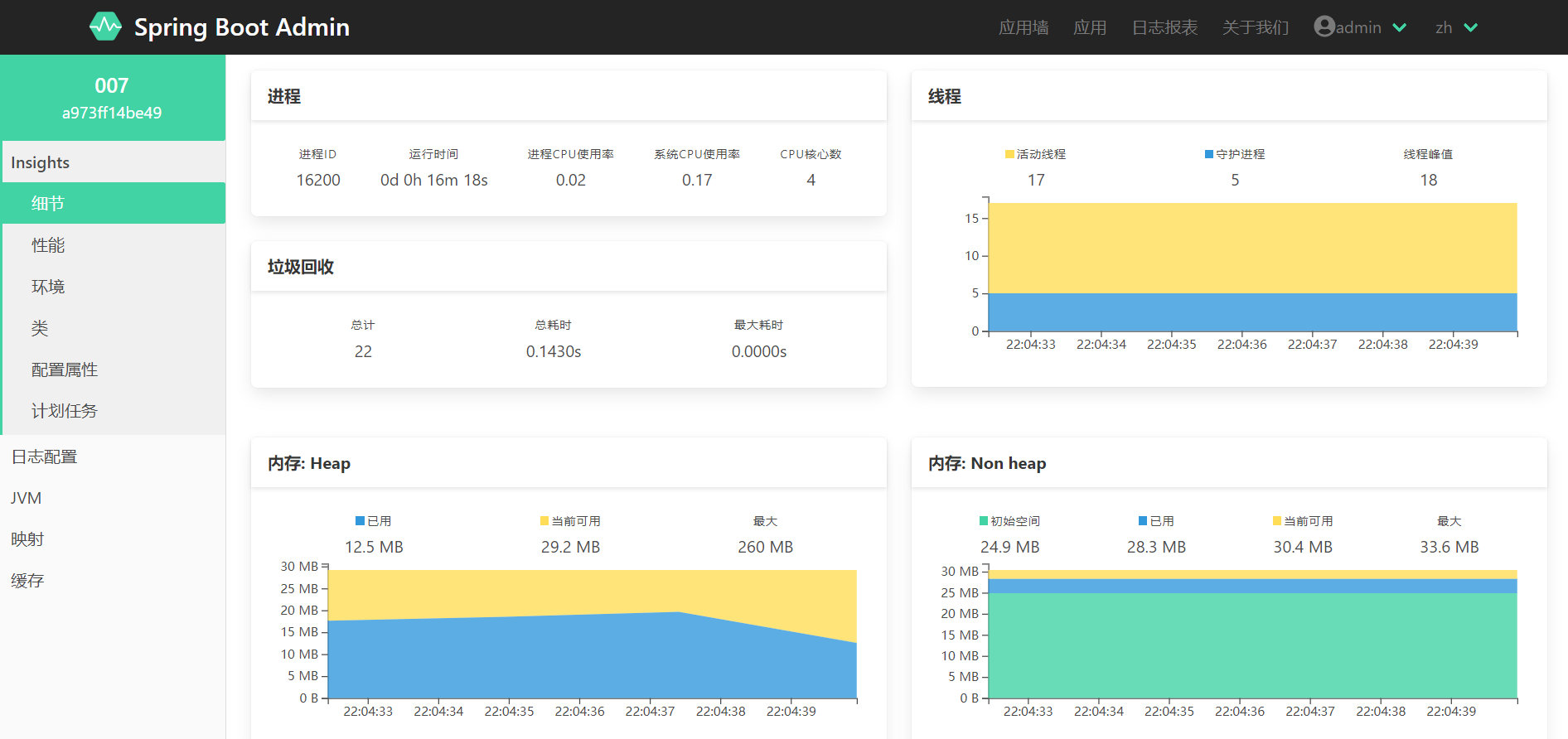
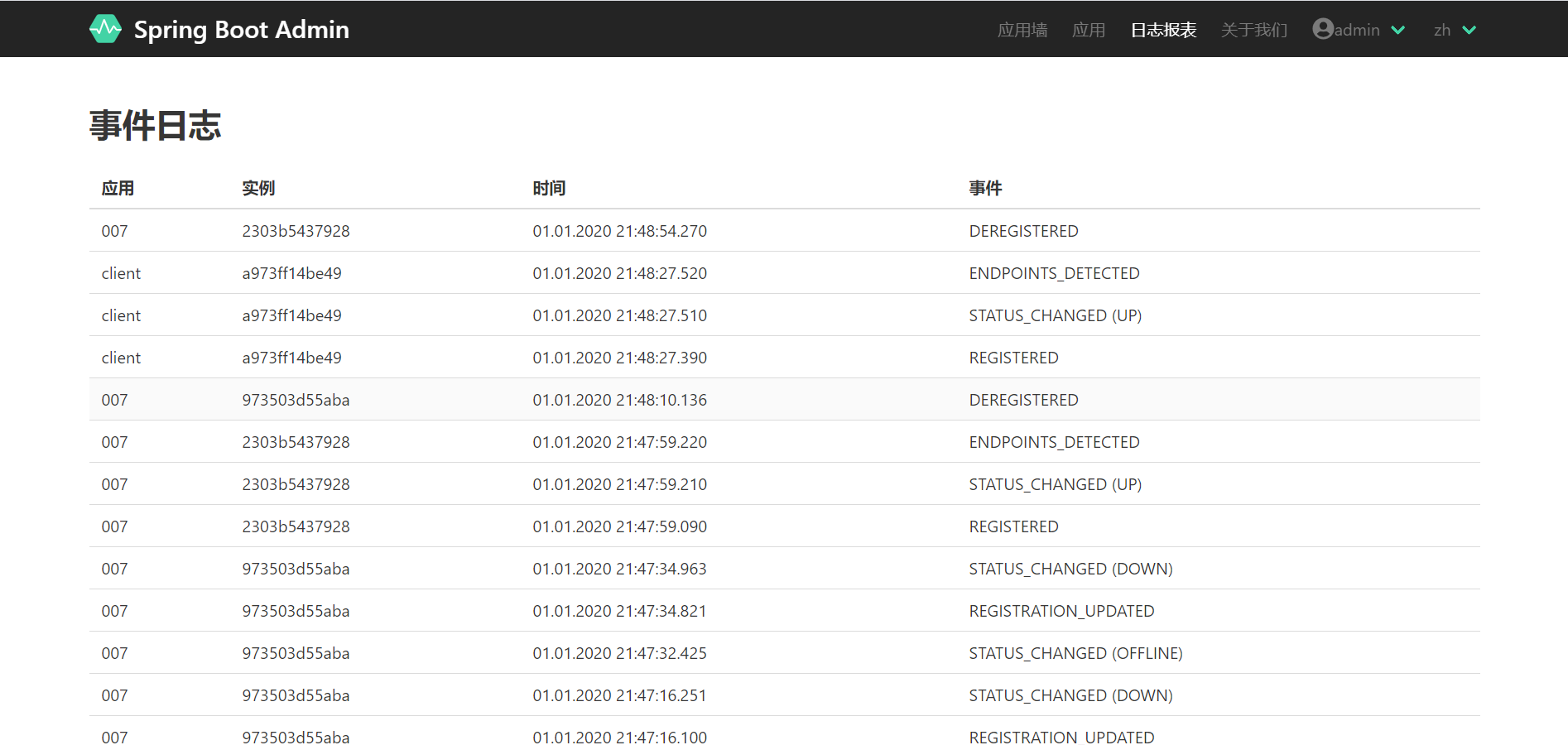
小结
不得不说,2.X 版本还是很美观大气上档次的,并且监控告警功能齐全,小微服务必备神器。
参考
https://github.com/codecentric/spring-boot-admin
https://codecentric.github.io/spring-boot-admin/2.2.1/
Java 面试宝典是大明哥全力打造的 Java 精品面试题,它是一份靠谱、强大、详细、经典的 Java 后端面试宝典。它不仅仅只是一道道面试题,而是一套完整的 Java 知识体系,一套你 Java 知识点的扫盲贴。
它的内容包括:
- 大厂真题:Java 面试宝典里面的题目都是最近几年的高频的大厂面试真题。
- 原创内容:Java 面试宝典内容全部都是大明哥原创,内容全面且通俗易懂,回答部分可以直接作为面试回答内容。
- 持续更新:一次购买,永久有效。大明哥会持续更新 3+ 年,累计更新 1000+,宝典会不断迭代更新,保证最新、最全面。
- 覆盖全面:本宝典累计更新 1000+,从 Java 入门到 Java 架构的高频面试题,实现 360° 全覆盖。
- 不止面试:内容包含面试题解析、内容详解、知识扩展,它不仅仅只是一份面试题,更是一套完整的 Java 知识体系。
- 宝典详情:https://www.yuque.com/chenssy/sike-java/xvlo920axlp7sf4k
- 宝典总览:https://www.yuque.com/chenssy/sike-java/yogsehzntzgp4ly1
- 宝典进展:https://www.yuque.com/chenssy/sike-java/en9ned7loo47z5aw
目前 Java 面试宝典累计更新 400+ 道,总字数 42w+。大明哥还在持续更新中,下图是大明哥在 2024-12 月份的更新情况:

想了解详情的小伙伴,扫描下面二维码加大明哥微信【daming091】咨询

同时,大明哥也整理一套目前市面最常见的热点面试题。微信搜[大明哥聊 Java]或扫描下方二维码关注大明哥的原创公众号[大明哥聊 Java] ,回复【面试题】 即可免费领取。

