sentinel 监控管理 redis 节点,那么我们如何感知 sentinel 的动作?sentinel 为我们提供了很多途径:
详细请参考官方文档 《Redis Sentinel Documentation》
- 日志。
- 事件的发布订阅,用户向 sentinel 订阅感兴趣事件。
- 脚本通知
sentinel notification-script <master-name> <script-path>。 - 也提供了命令,提供 client 获取信息,例如
SENTINEL get-master-addr-by-name <master name>
1. 日志
在配置中可以开启 sentinel 日志,通过日志查看 sentinel 的工作流程。
- logfile 日志配置。
# sentinel.conf
# Specify the log file name. Also the empty string can be used to force
# Sentinel to log on the standard output. Note that if you use standard
# output for logging but daemonize, logs will be sent to /dev/null
logfile "sentinel.log"
- 详细日志(sentinel leader 故障转移日志,详细参考《[redis 源码走读] sentinel 哨兵 - 故障转移》)。
# sentinel.log
...
# 发现 master 6379 主观下线。
32123:X 30 Sep 2020 15:07:51.408 # +sdown master mymaster 127.0.0.1 6379
# 确认 master 6379 客观下线。
32123:X 30 Sep 2020 15:07:51.474 # +odown master mymaster 127.0.0.1 6379 #quorum 3/2
# 开始进入选举环节,选举纪元(计数器) 29。(这个测试日志不是第一次,所以纪元有历史数据。)
32123:X 30 Sep 2020 15:07:51.474 # +new-epoch 29
# 尝试对 6379 开启故障转移流程,注意:这里还没正式开启,只有在选举中获胜的 sentinel 才会正式开启。
32123:X 30 Sep 2020 15:07:51.474 # +try-failover master mymaster 127.0.0.1 6379
# 当前 sentinel 没发现其它 sentinel 向它拉票,所以它把选票投给了自己。
32123:X 30 Sep 2020 15:07:51.494 # +vote-for-leader 0400c9170654ecbaeaf98fedb1630486e5f8f5b6 29
...
# 重新连接,发现 6379 没上线,标识它为主观下线,因为它不是 master 了,不需要走确认客观下线流程。
32123:X 30 Sep 2020 15:08:23.392 # +sdown slave 127.0.0.1:6379 127.0.0.1 6379 @ mymaster 127.0.0.1 6377
# 当前 sentinel 发现旧 master 6379 重新上线,去掉它主观下线标识。
32123:X 30 Sep 2020 15:10:22.709 # -sdown slave 127.0.0.1:6379 127.0.0.1 6379 @ mymaster 127.0.0.1 6377
# 旧 master 角色还是 master,被 sentinel 降级为 slave。
32123:X 30 Sep 2020 15:10:42.730 * +convert-to-slave slave 127.0.0.1:6379 127.0.0.1 6379 @ mymaster 127.0.0.1 6377
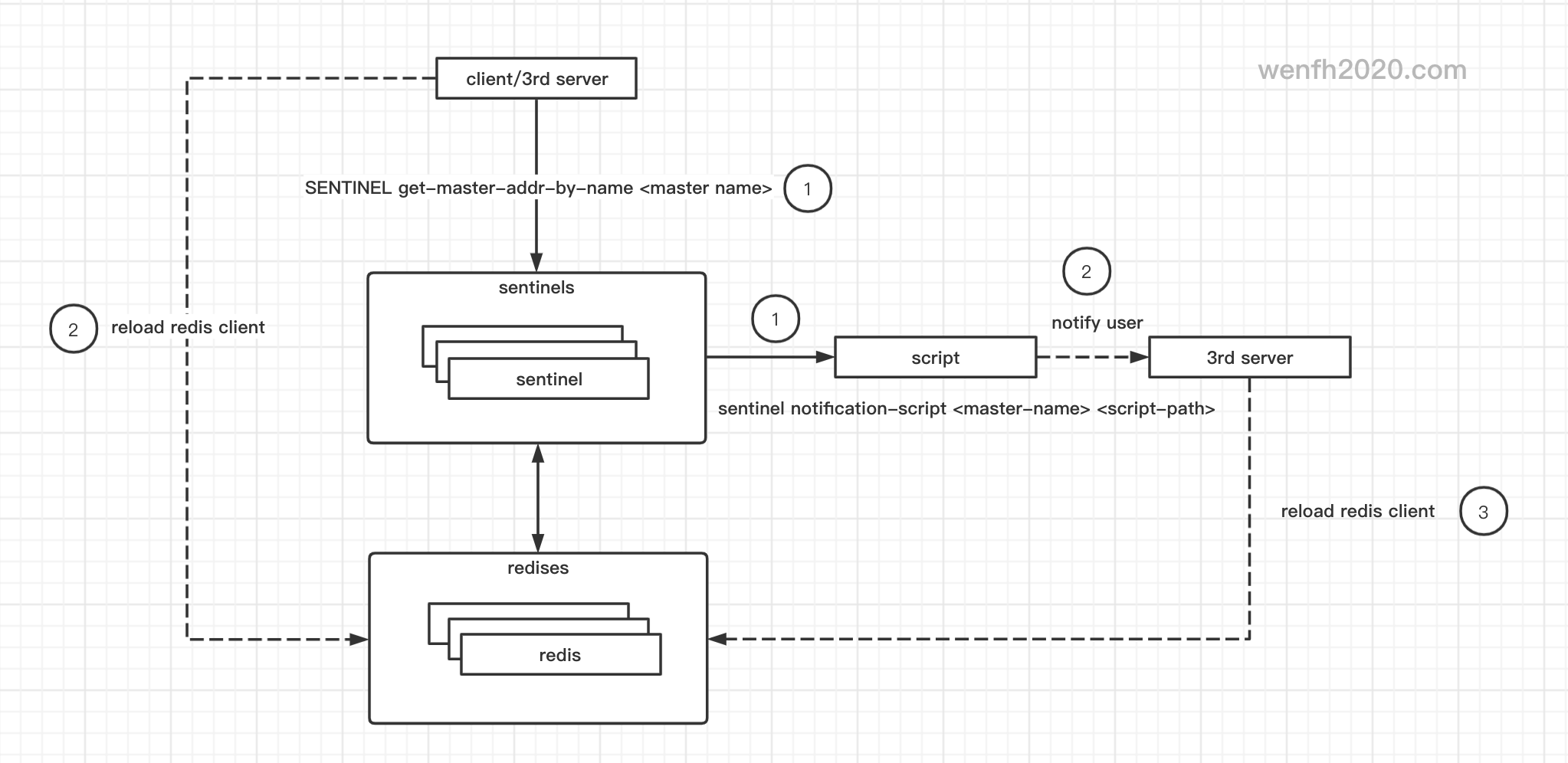
2. 命令
sentinel 也是 redis 程序,支持 redis-client 通过命令读写访问。
例如,第三方程序,需要知道 redis 集群的 master 信息,可以通过命令 SENTINEL get-master-addr-by-name <master name> 进行访问。
其它命令详细参考官网文档 《Redis Sentinel Documentation》
# Sentinel commands
...
SENTINEL masters Show a list of monitored masters and their state.
SENTINEL master <master name> Show the state and info of the specified master.
SENTINEL replicas <master name> Show a list of replicas for this master, and their state.
SENTINEL sentinels <master name> Show a list of sentinel instances for this master, and their state.
SENTINEL get-master-addr-by-name <master name> Return the ip and port number of the master with that name. If a failover is in progress or terminated successfully for this master it returns the address and port of the promoted replica.
...
3. 事件通知
事件通知函数 sentinelEvent 主要做了三件事:
-
记录日志。
-
将事件文本信息发布到对应的事件频道上,例如:
“+slave” 发现 slave 节点。
“+sdown” 发现 master 主观下线。
“+odown” 发现 master 客观下线。
“-odown” 解除 master 客观下线。
…
-
执行配置文件的脚本。
/* 事件通知。 */
void sentinelEvent(int level, char *type, sentinelRedisInstance *ri, const char *fmt, ...) {
va_list ap;
char msg[LOG_MAX_LEN];
robj *channel, *payload;
/* Handle %@ */
if (fmt[0] == '%' && fmt[1] == '@') {
sentinelRedisInstance *master = (ri->flags & SRI_MASTER) ? NULL : ri->master;
if (master) {
snprintf(msg, sizeof(msg), "%s %s %s %d @ %s %s %d",
sentinelRedisInstanceTypeStr(ri),
ri->name, ri->addr->ip, ri->addr->port,
master->name, master->addr->ip, master->addr->port);
} else {
snprintf(msg, sizeof(msg), "%s %s %s %d",
sentinelRedisInstanceTypeStr(ri),
ri->name, ri->addr->ip, ri->addr->port);
}
fmt += 2;
} else {
msg[0] = '\0';
}
/* Use vsprintf for the rest of the formatting if any. */
if (fmt[0] != '\0') {
va_start(ap, fmt);
vsnprintf(msg + strlen(msg), sizeof(msg) - strlen(msg), fmt, ap);
va_end(ap);
}
/* 打印适当级别的日志。*/
if (level >= server.verbosity)
serverLog(level, "%s %s", type, msg);
/* 将事件发布到指定的 "type" 频道上。 */
if (level != LL_DEBUG) {
channel = createStringObject(type, strlen(type));
payload = createStringObject(msg, strlen(msg));
pubsubPublishMessage(channel, payload);
decrRefCount(channel);
decrRefCount(payload);
}
/* 指定等级的日志,调用脚本进行输出。 */
if (level == LL_WARNING && ri != NULL) {
sentinelRedisInstance *master = (ri->flags & SRI_MASTER) ? ri : ri->master;
if (master && master->notification_script) {
/* 给脚本填充参数,时钟将会调用指定脚本。 */
sentinelScheduleScriptExecution(master->notification_script, type, msg, NULL);
}
}
}
3.1. 脚本通知
脚本通知,原理很简单,sentinel 只做了两件事:
- 调用指定路径的脚本文件。
- 给调用的脚本进程传递参数。
换句话说:sentinel 会将事件(参数)传递到你的脚本,脚本只需要处理感兴趣的事件即可。
- sentinel.conf 配置。
# sentinel.conf
sentinel notification-script mymaster /var/redis/notify.sh
- notify.sh,这个脚本是自定义的,根据需要编写对应的脚本功能。这里为了测试,脚本输出参数内容到本地日志:nofify.log。
#!/bin/sh
echo $* >> /tmp/nofify.log
- nofify.log 日志内容,sentinel 根据对应业务事件传递对应文本参数,我们可以处理感兴趣的参数,例如:”+sdown”,“+switch-master” 等。现实中,每个 sentinel 都应该配置脚本,所以有些事件每个 sentinel 都会触发,有些事件只有 leader 角色才会触发,例如故障转移 “+switch-master” ,只有一个 sentinel 触发。
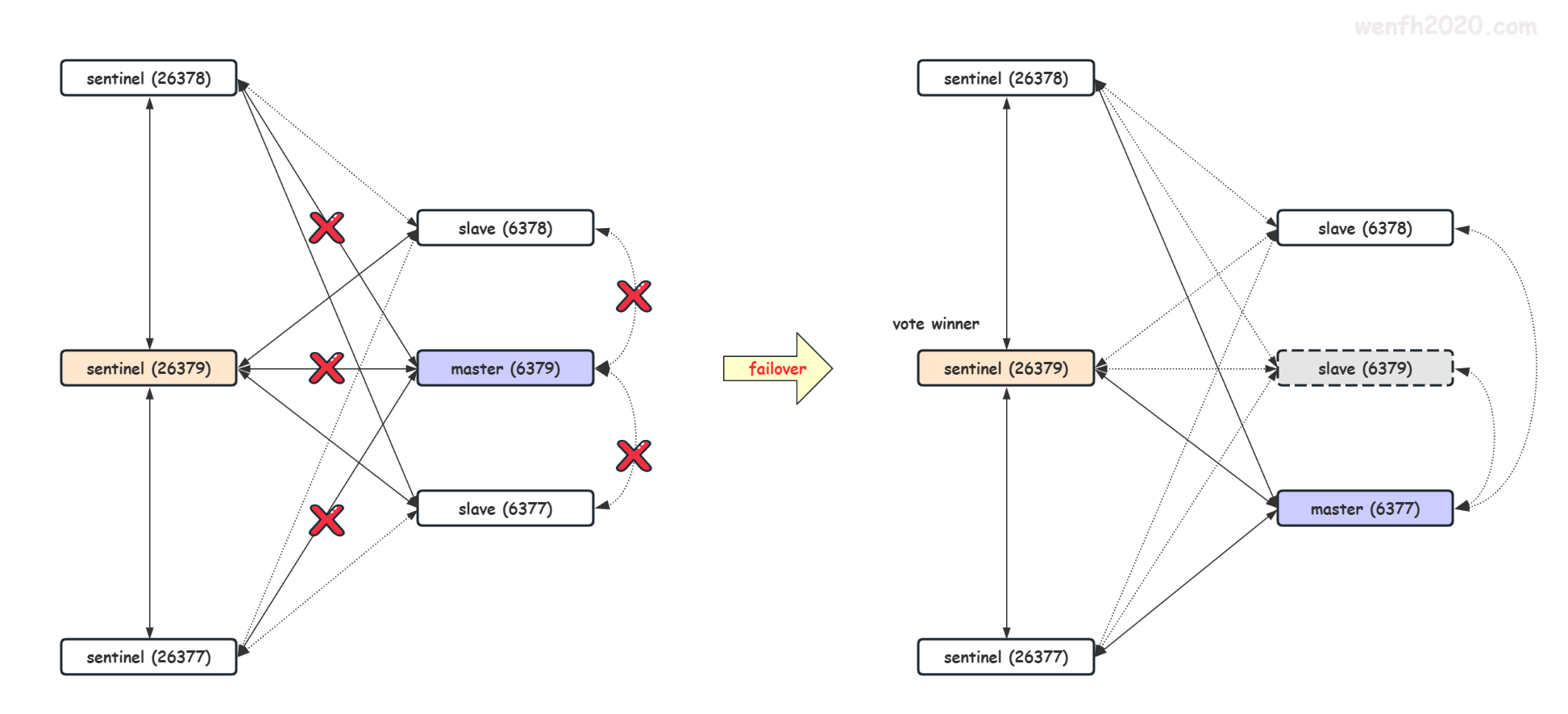
# /tmp/nofify.log
# 三个 sentinel 每个都发现 6379 节点主观下线。
+sdown master mymaster 127.0.0.1 6379
+sdown master mymaster 127.0.0.1 6379
+sdown master mymaster 127.0.0.1 6379
# 三个 sentinel 开启选举,进行拉票投票。
+new-epoch 37
+vote-for-leader 989f0e00789a0b41cff738704ce8b04bad306714 37
+try-failover master mymaster 127.0.0.1 6379
+odown master mymaster 127.0.0.1 6379 #quorum 2/2
+vote-for-leader 989f0e00789a0b41cff738704ce8b04bad306714 37
+odown master mymaster 127.0.0.1 6379 #quorum 3/2
+new-epoch 37
+new-epoch 37
+vote-for-leader 989f0e00789a0b41cff738704ce8b04bad306714 37
# 一个 989f0e00789a0b41cff738704ce8b04bad306714 被选举为 leader 进行故障转移。
+failover-state-select-slave master mymaster 127.0.0.1 6379
+elected-leader master mymaster 127.0.0.1 6379
+selected-slave slave 127.0.0.1:6377 127.0.0.1 6377 @ mymaster 127.0.0.1 6379
+promoted-slave slave 127.0.0.1:6377 127.0.0.1 6377 @ mymaster 127.0.0.1 6379
+failover-state-reconf-slaves master mymaster 127.0.0.1 6379
+switch-master mymaster 127.0.0.1 6379 127.0.0.1 6377
+config-update-from sentinel 989f0e00789a0b41cff738704ce8b04bad306714 127.0.0.1 26378 @ mymaster 127.0.0.1 6379
+switch-master mymaster 127.0.0.1 6379 127.0.0.1 6377
+config-update-from sentinel 989f0e00789a0b41cff738704ce8b04bad306714 127.0.0.1 26378 @ mymaster 127.0.0.1 6379
-odown master mymaster 127.0.0.1 6379
+switch-master mymaster 127.0.0.1 6379 127.0.0.1 6377
# 故障转移结束。
+failover-end master mymaster 127.0.0.1 6379
# 旧 master 被 leader 设置为新 master 的 slave,但是它处在下线状态。三个sentinel 都同步了数据,发现它主观下线。
+sdown slave 127.0.0.1:6379 127.0.0.1 6379 @ mymaster 127.0.0.1 6377
+sdown slave 127.0.0.1:6379 127.0.0.1 6379 @ mymaster 127.0.0.1 6377
+sdown slave 127.0.0.1:6379 127.0.0.1 6379 @ mymaster 127.0.0.1 6377
# 三个 sentinel 发现旧 master 重新上线,去掉主观下线标识。
-sdown slave 127.0.0.1:6379 127.0.0.1 6379 @ mymaster 127.0.0.1 6377
-sdown slave 127.0.0.1:6379 127.0.0.1 6379 @ mymaster 127.0.0.1 6377
-sdown slave 127.0.0.1:6379 127.0.0.1 6379 @ mymaster 127.0.0.1 6377
- 脚本调用流程。
/* 定时处理脚本。 */
void sentinelTimer(void) {
...
/* fork 子进程执行等待启动的脚本。 */
sentinelRunPendingScripts();
/* 检查脚本是否运行完成,回收数据。 */
sentinelCollectTerminatedScripts();
/* 关闭超时脚本。*/
sentinelKillTimedoutScripts();
...
}
/* 通过 fork 子进程,执行脚本。*/
void sentinelRunPendingScripts(void) {
...
while (sentinel.running_scripts < SENTINEL_SCRIPT_MAX_RUNNING &&
(ln = listNext(&li)) != NULL) {
...
pid = fork();
if (pid == -1) {
...
} else if (pid == 0) {
/* 执行脚本。 */
execve(sj->argv[0], sj->argv, environ);
/* If we are here an error occurred. */
_exit(2); /* Don't retry execution. */
} else {
...
}
}
}
4. 参考
Java 面试宝典是大明哥全力打造的 Java 精品面试题,它是一份靠谱、强大、详细、经典的 Java 后端面试宝典。它不仅仅只是一道道面试题,而是一套完整的 Java 知识体系,一套你 Java 知识点的扫盲贴。
它的内容包括:
- 大厂真题:Java 面试宝典里面的题目都是最近几年的高频的大厂面试真题。
- 原创内容:Java 面试宝典内容全部都是大明哥原创,内容全面且通俗易懂,回答部分可以直接作为面试回答内容。
- 持续更新:一次购买,永久有效。大明哥会持续更新 3+ 年,累计更新 1000+,宝典会不断迭代更新,保证最新、最全面。
- 覆盖全面:本宝典累计更新 1000+,从 Java 入门到 Java 架构的高频面试题,实现 360° 全覆盖。
- 不止面试:内容包含面试题解析、内容详解、知识扩展,它不仅仅只是一份面试题,更是一套完整的 Java 知识体系。
- 宝典详情:https://www.yuque.com/chenssy/sike-java/xvlo920axlp7sf4k
- 宝典总览:https://www.yuque.com/chenssy/sike-java/yogsehzntzgp4ly1
- 宝典进展:https://www.yuque.com/chenssy/sike-java/en9ned7loo47z5aw
目前 Java 面试宝典累计更新 400+ 道,总字数 42w+。大明哥还在持续更新中,下图是大明哥在 2024-12 月份的更新情况:

想了解详情的小伙伴,扫描下面二维码加大明哥微信【daming091】咨询

同时,大明哥也整理一套目前市面最常见的热点面试题。微信搜[大明哥聊 Java]或扫描下方二维码关注大明哥的原创公众号[大明哥聊 Java] ,回复【面试题】 即可免费领取。

