worker组注册NioSocketChannel
先补一张比较好理解的注册图,这里暂且把所有新的通道注册到同一个worker组的某个事件循环上,实际上是负载均衡注册的:
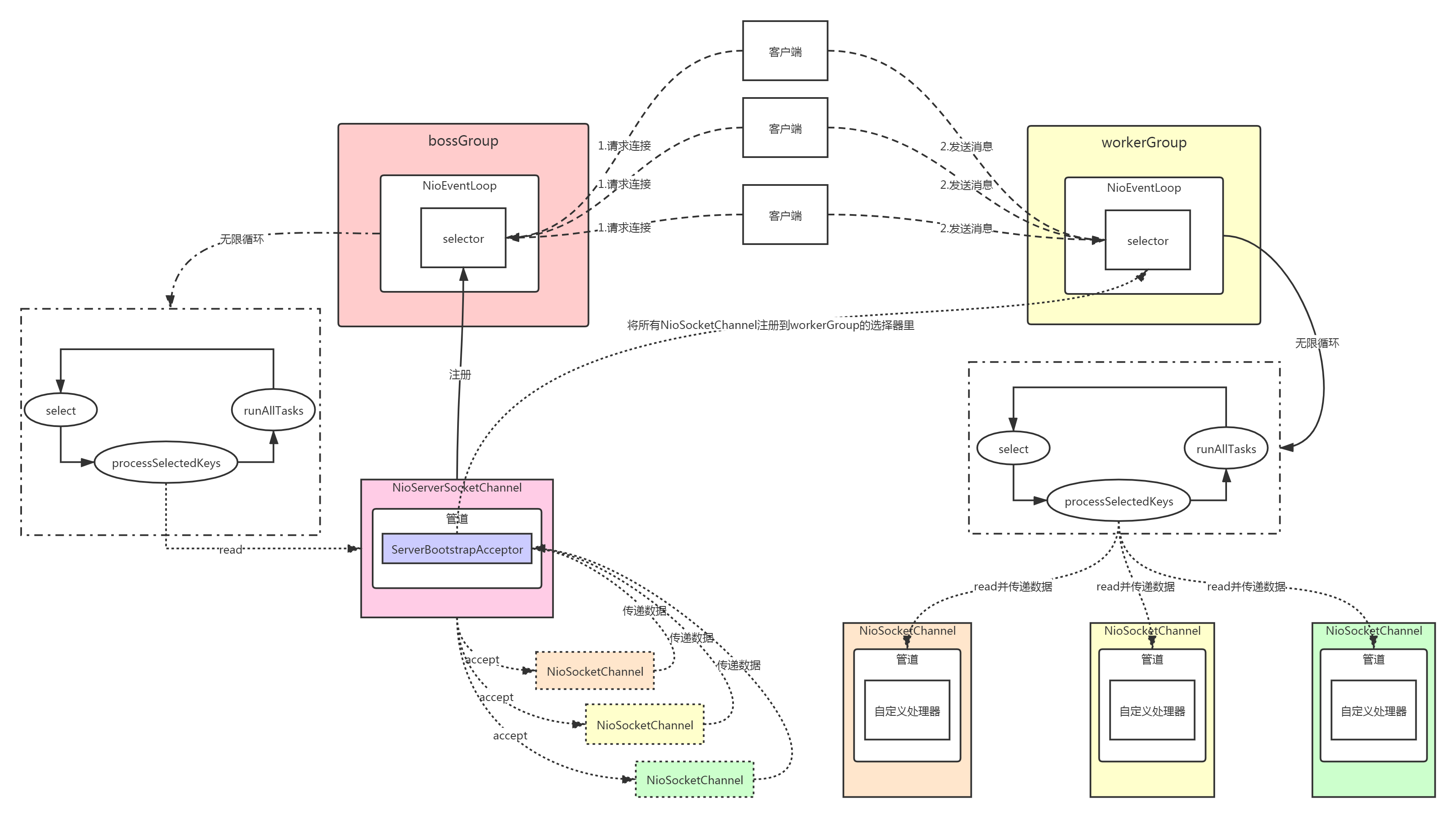
注册其实跟boss组一样的,只是这个时候参数是NioSocketChannel类型,会从worker组的NioEventLoop选一个进行注册:
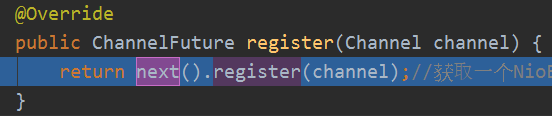
这里要注意的是,里面的Unsafe其实是NioSocketChannel.NioSocketChannelUnsafe类型的,继承了NioByteUnsafe一看这个就知道是跟字节相关的,所以是用于读取和写入数据:
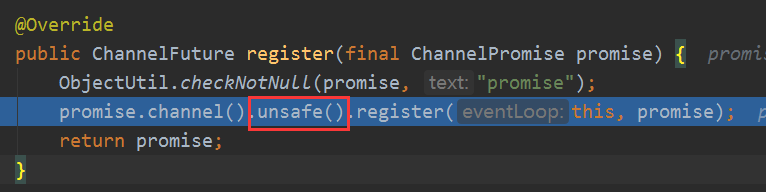
我们有看到两个unsafe子类,上面那个是NioServerSocketChannel用的,下面的是NioSocketChannel的,其实他们只是read不一样:
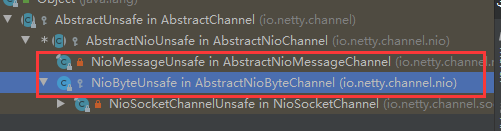
register是父类的方法一样的。跟前面的NioServerSocketChannel注册一样的,就是提交注册任务,开启线程,你可以看到worker组的线程开启来了:
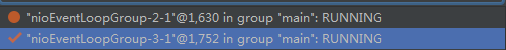
之后就是worker组的线程进行执行注册任务,像选择器注册SocketChannel实例:
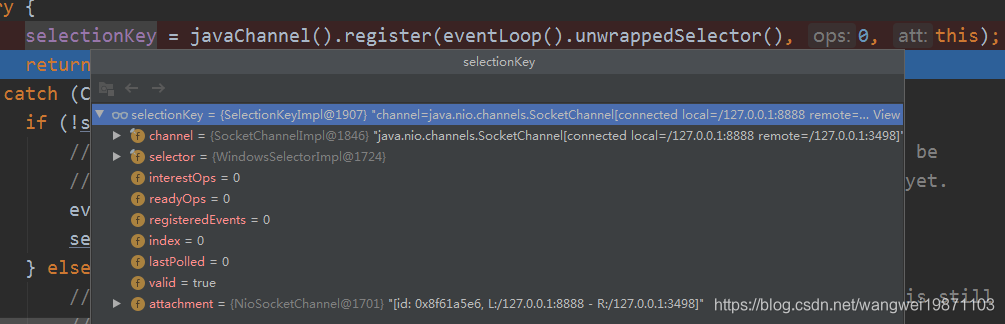
然后进行pipeline.invokeHandlerAddedIfNeeded();的时候会执行我们自定义的childHandler的handlerAdded方法,会执行ChannelInitializer的initChannel方法,讲我们自定义的处理器添加进去:
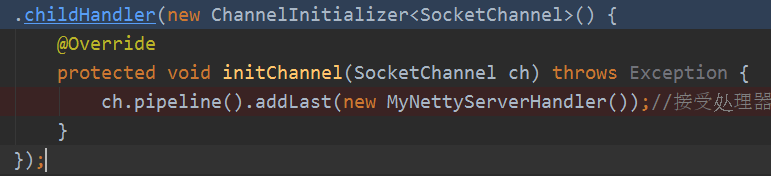
然后出发相应的handlerAdded,channelRegistered,channelActive方法。即处理器添加了,注册了,又激活了。
完成任务之后,就进入select阻塞了。
读取消息
一旦建立好的连接发送消息过来,就会处理,跟前面一样调用processSelectedKeys等一系列方法,直到read方法,主要还是doReadBytes(byteBuf)方法:
public final void read() {
final ChannelConfig config = config();
if (shouldBreakReadReady(config)) {
clearReadPending();
return;
}
final ChannelPipeline pipeline = pipeline();
final ByteBufAllocator allocator = config.getAllocator();//字节缓冲区分配器
final RecvByteBufAllocator.Handle allocHandle = recvBufAllocHandle();
allocHandle.reset(config);
ByteBuf byteBuf = null;
boolean close = false;
try {
do {
byteBuf = allocHandle.allocate(allocator);
allocHandle.lastBytesRead(doReadBytes(byteBuf));//这里是关键,读取出具
if (allocHandle.lastBytesRead() <= 0) {
// nothing was read. release the buffer.
byteBuf.release();
byteBuf = null;
close = allocHandle.lastBytesRead() < 0;
if (close) {
// There is nothing left to read as we received an EOF.
readPending = false;
}
break;
}
allocHandle.incMessagesRead(1);
readPending = false;
pipeline.fireChannelRead(byteBuf);//传递读事件
byteBuf = null;
} while (allocHandle.continueReading());
allocHandle.readComplete();
pipeline.fireChannelReadComplete();
if (close) {
closeOnRead(pipeline);
}
} catch (Throwable t) {
handleReadException(pipeline, byteBuf, t, close, allocHandle);
} finally {
// See https://github.com/netty/netty/issues/2254
if (!readPending && !config.isAutoRead()) {
removeReadOp();
}
}
}
doReadBytes
@Override
protected int doReadBytes(ByteBuf byteBuf) throws Exception {
final RecvByteBufAllocator.Handle allocHandle = unsafe().recvBufAllocHandle();//获取分配处理器
allocHandle.attemptedBytesRead(byteBuf.writableBytes());//设置可写的字节
return byteBuf.writeBytes(javaChannel(), allocHandle.attemptedBytesRead());//读取通道的数据,写入字节缓冲区
}
writeBytes
向缓冲区写入数据这个是关键:
@Override
public int writeBytes(ScatteringByteChannel in, int length) throws IOException {
ensureWritable(length);
int writtenBytes = setBytes(writerIndex, in, length);
if (writtenBytes > 0) {
writerIndex += writtenBytes;
}
return writtenBytes;
}
setBytes
in.read就是通道从底层去读取socket缓冲区的数据到字节缓冲区里:
@Override
public final int setBytes(int index, ScatteringByteChannel in, int length) throws IOException {
try {
return in.read(internalNioBuffer(index, length));
} catch (ClosedChannelException ignored) {
return -1;
}
}
internalNioBuffer
这个方法其实返回的是ByteBuffer ,也就是说底层是封装了ByteBuffer 的:
@Override
public final ByteBuffer internalNioBuffer(int index, int length) {
checkIndex(index, length);
return _internalNioBuffer(index, length, false);
}
_internalNioBuffer
果然是这样:
final ByteBuffer _internalNioBuffer(int index, int length, boolean duplicate) {
index = idx(index);
ByteBuffer buffer = duplicate ? newInternalNioBuffer(memory) : internalNioBuffer();
buffer.limit(index + length).position(index);
return buffer;
}
而且是直接缓冲区DirectByteBuffer,少了一次从内核到用户空间的数据拷贝:
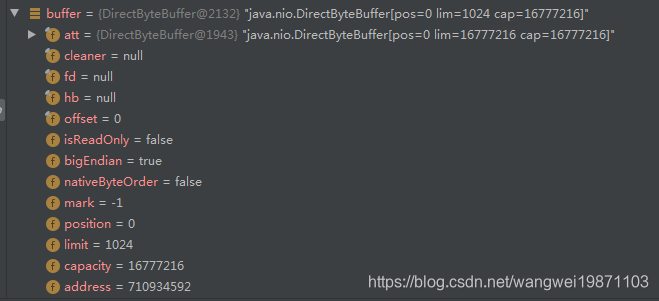
allocHandle.lastBytesRead(doReadBytes(byteBuf))
之后就做一些记录,比如这次我们读了11个字节,为什么是11个呢,因为我客户端发送了个hello world,后面会看到:
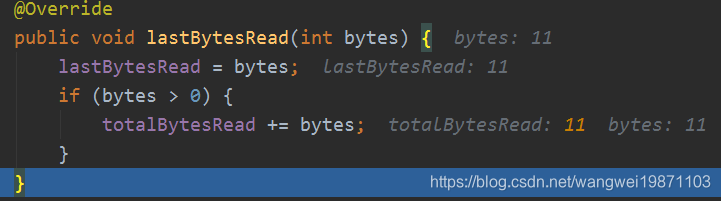
pipeline.fireChannelRead(byteBuf)
接着就是把缓冲区数据传递到管道里,让处理器处理啦,这个上一篇讲过,怎么传递的,就不多说了,但是这里要注意的是:
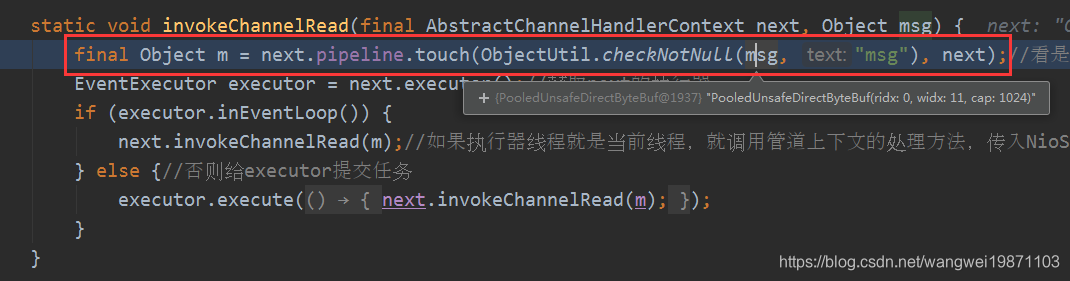
如果是引用计数累心的话,会进行封装:
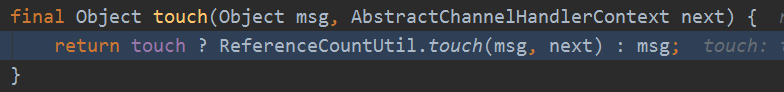
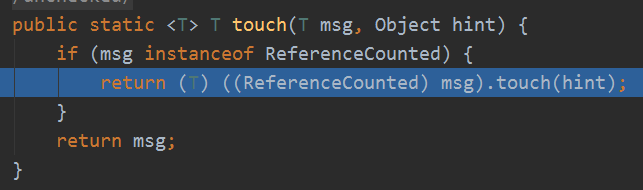
我们可以看到,netty自定义的所有的字节缓冲区都是引用计数类型的:
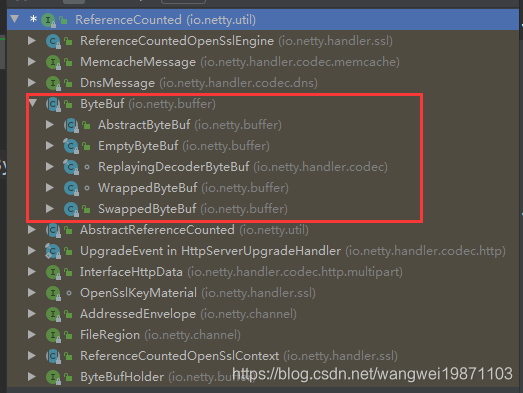
所以最后touch执行的是AbstractReferenceCountedByteBuf的touch(java.lang.Object),貌似没啥改变:
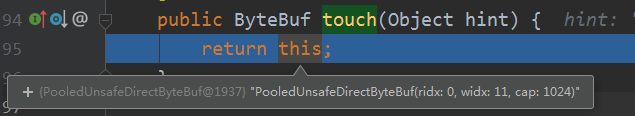
最后传递到我自定义的处理器中,读取出来:
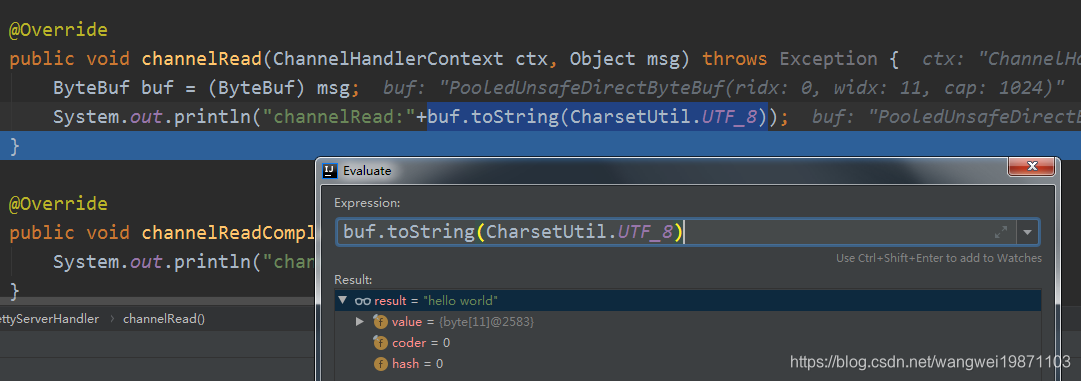
我客户端是用NIO发的:
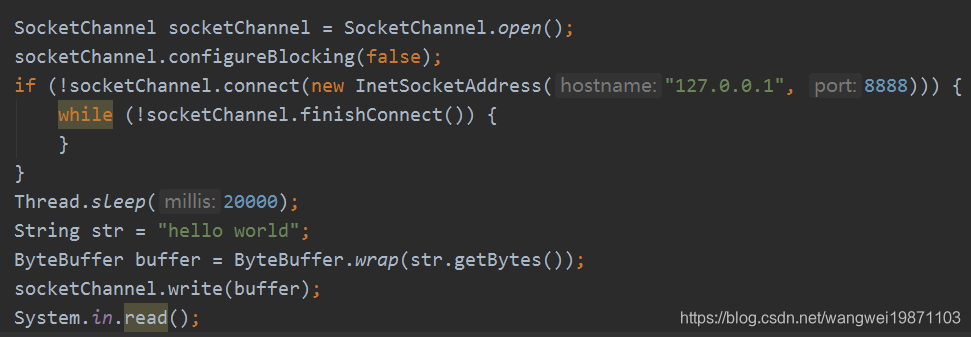
总结
基本你上的流程跟上一篇的差不多,只是读取数据方面有点不一样。现在我们知道大致的流程了,后面会继续看细节,其实我讲的这些也都是个大概,但是很重要,骨架要清楚,不然开始就我往细节里钻,会出不来了。
好了,今天就到这里了,希望对学习理解有帮助,大神看见勿喷,仅为自己的学习理解,能力有限,请多包涵。
Java 面试宝典是大明哥全力打造的 Java 精品面试题,它是一份靠谱、强大、详细、经典的 Java 后端面试宝典。它不仅仅只是一道道面试题,而是一套完整的 Java 知识体系,一套你 Java 知识点的扫盲贴。
它的内容包括:
- 大厂真题:Java 面试宝典里面的题目都是最近几年的高频的大厂面试真题。
- 原创内容:Java 面试宝典内容全部都是大明哥原创,内容全面且通俗易懂,回答部分可以直接作为面试回答内容。
- 持续更新:一次购买,永久有效。大明哥会持续更新 3+ 年,累计更新 1000+,宝典会不断迭代更新,保证最新、最全面。
- 覆盖全面:本宝典累计更新 1000+,从 Java 入门到 Java 架构的高频面试题,实现 360° 全覆盖。
- 不止面试:内容包含面试题解析、内容详解、知识扩展,它不仅仅只是一份面试题,更是一套完整的 Java 知识体系。
- 宝典详情:https://www.yuque.com/chenssy/sike-java/xvlo920axlp7sf4k
- 宝典总览:https://www.yuque.com/chenssy/sike-java/yogsehzntzgp4ly1
- 宝典进展:https://www.yuque.com/chenssy/sike-java/en9ned7loo47z5aw
目前 Java 面试宝典累计更新 400+ 道,总字数 42w+。大明哥还在持续更新中,下图是大明哥在 2024-12 月份的更新情况:

想了解详情的小伙伴,扫描下面二维码加大明哥微信【daming091】咨询

同时,大明哥也整理一套目前市面最常见的热点面试题。微信搜[大明哥聊 Java]或扫描下方二维码关注大明哥的原创公众号[大明哥聊 Java] ,回复【面试题】 即可免费领取。

