简单集群管理操作
es提供了一套api,叫做cat api,可以查看es中各种各样的数据。
查看集群状态:
GET /_cat/health?v
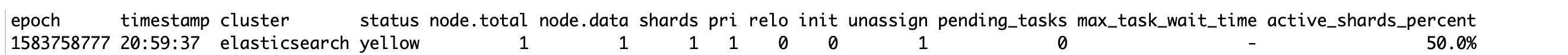
集群的状态用3中颜色表示:
- green:个索引的primary shard和replica shard都是active状态的
- yellow:每个索引的primary shard都是active状态的,但是部分replica shard不是active状态,处于不可用的状态
- red:不是所有索引的primary shard都是active状态的,部分索引有数据丢失了
为什么现在会处于一个yellow状态?
我们现在就一个笔记本电脑,就启动了一个es进程,相当于就只有一个node。现在es中有一个index,就是kibana自己内置建立的index。由于默认的配置是给每个index分配5个primary shard和5个replica shard,而且primary shard和replica shard不能在同一台机器上(为了容错)。现在kibana自己建立的index是1个primary shard和1个replica shard。当前就一个node,所以只有1个primary shard被分配了和启动了,但是一个replica shard没有第二台机器去启动。
做一个小实验:此时只要启动第二个es进程,就会在es集群中有2个node,然后那1个replica shard就会自动分配过去,然后cluster status就会变成green状态。
查看索引:
GET /_cat/indices?v
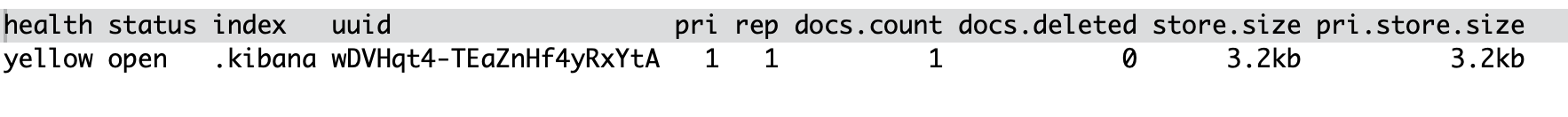
简单索引操作
新增索引:
PUT /test_index?pretty
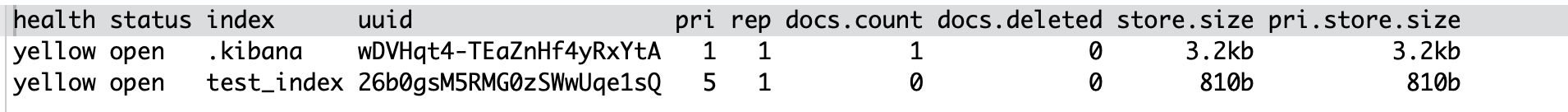
删除索引:
DELETE /test_index?pretty
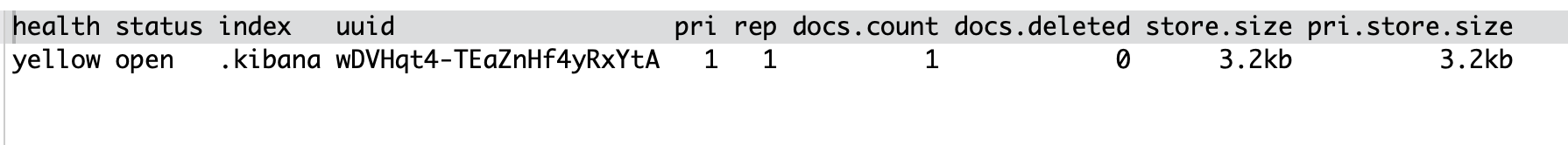
增删改查
新增:
//格式
PUT /index/type/id
{
"json数据"
}
示例:
PUT /ecommerce/product/1
{
"name" : "gaolujie yagao",
"desc" : "gaoxiao meibai",
"price" : 30,
"producer" : "gaolujie producer",
"tags": [ "meibai", "fangzhu" ]
}
PUT /ecommerce/product/2
{
"name" : "jiajieshi yagao",
"desc" : "youxiao fangzhu",
"price" : 25,
"producer" : "jiajieshi producer",
"tags": [ "fangzhu" ]
}
PUT /ecommerce/product/3
{
"name" : "zhonghua yagao",
"desc" : "caoben zhiwu",
"price" : 40,
"producer" : "zhonghua producer",
"tags": [ "qingxin" ]
}
返回值:
{
"_index": "ecommerce",
"_type": "product",
"_id": "1",
"_version": 1,
"result": "created",
"_shards": {
"total": 2,//主分片一个,副本分片一个,每条数据应该存2份
"successful": 1,//但是我们只有一个节点,只有主分片存入成功
"failed": 0
},
"created": true
}
es会自动建立index和type,不需要提前创建,而且es默认会对document每个field都建立倒排索引,让其可以被搜索
查询:
//语法格式:
GET /index/type/id
示例:
GET /ecommerce/product/1
返回:
{
"_index": "ecommerce",
"_type": "product",
"_id": "1",
"_version": 1,
"found": true,
"_source": {
"name": "gaolujie yagao",
"desc": "gaoxiao meibai",
"price": 30,
"producer": "gaolujie producer",
"tags": [
"meibai",
"fangzhu"
]
}
}
修改:
- 方式一:替换
PUT /ecommerce/product/1
{
"name" : "jiaqiangban gaolujie yagao",
"desc" : "gaoxiao meibai",
"price" : 30,
"producer" : "gaolujie producer",
"tags": [ "meibai", "fangzhu" ]
}
返回:
{
"_index": "ecommerce",
"_type": "product",
"_id": "1",
"_version": 2,//更新为2
"result": "updated",
"_shards": {
"total": 2,
"successful": 1,
"failed": 0
},
"created": false
}
替换方式有一个不好,即使必须带上所有的field,才能去进行信息的修改;否则会造成数据丢失
- 方式二:更新(加上_update)
POST /ecommerce/product/1/_update
{
"doc": {
"name": "jjj gaolujie yagao"
}
}
返回:
{
"_index": "ecommerce",
"_type": "product",
"_id": "1",
"_version": 3,
"result": "updated",
"_shards": {
"total": 2,
"successful": 1,
"failed": 0
}
}
删除
格式:
DELETE /index/type/id
示例:
DELETE /ecommerce/product/1
返回:
{
"found": true,
"_index": "ecommerce",
"_type": "product",
"_id": "1",
"_version": 4,
"result": "deleted",
"_shards": {
"total": 2,
"successful": 1,
"failed": 0
}
}
再次查询:
{
"_index": "ecommerce",
"_type": "product",
"_id": "1",
"found": false
}
Java 面试宝典是大明哥全力打造的 Java 精品面试题,它是一份靠谱、强大、详细、经典的 Java 后端面试宝典。它不仅仅只是一道道面试题,而是一套完整的 Java 知识体系,一套你 Java 知识点的扫盲贴。
它的内容包括:
- 大厂真题:Java 面试宝典里面的题目都是最近几年的高频的大厂面试真题。
- 原创内容:Java 面试宝典内容全部都是大明哥原创,内容全面且通俗易懂,回答部分可以直接作为面试回答内容。
- 持续更新:一次购买,永久有效。大明哥会持续更新 3+ 年,累计更新 1000+,宝典会不断迭代更新,保证最新、最全面。
- 覆盖全面:本宝典累计更新 1000+,从 Java 入门到 Java 架构的高频面试题,实现 360° 全覆盖。
- 不止面试:内容包含面试题解析、内容详解、知识扩展,它不仅仅只是一份面试题,更是一套完整的 Java 知识体系。
- 宝典详情:https://www.yuque.com/chenssy/sike-java/xvlo920axlp7sf4k
- 宝典总览:https://www.yuque.com/chenssy/sike-java/yogsehzntzgp4ly1
- 宝典进展:https://www.yuque.com/chenssy/sike-java/en9ned7loo47z5aw
目前 Java 面试宝典累计更新 400+ 道,总字数 42w+。大明哥还在持续更新中,下图是大明哥在 2024-12 月份的更新情况:

想了解详情的小伙伴,扫描下面二维码加大明哥微信【daming091】咨询

同时,大明哥也整理一套目前市面最常见的热点面试题。微信搜[大明哥聊 Java]或扫描下方二维码关注大明哥的原创公众号[大明哥聊 Java] ,回复【面试题】 即可免费领取。

